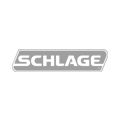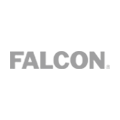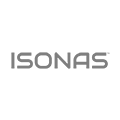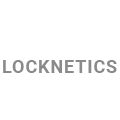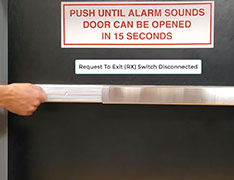-
Products

Featured Product
Go beyond expectations with the new Von Duprin 70 Series exit devices. Delivering both performance and value, this solution provides the quality and trust you expect from Von Duprin at a medium price point.
Electric Strikes
Von Duprin offers electric door strikes for a variety of lock styles, including cylindrical and mortise.
Exit Devices
Von Duprin exit devices never compromise when security is at stake. Explore our cross bar, touch bar and recessed options to meet your panic bar needs.
Exit Trim
Explore a variety of exit device trim options available to enhance security functions or customize to match your building's design.
Options & Accessories
Customize your exit device hardware with security indicators, remote undogging/remote monitoring, and additional mechanical options.
Power Supplies
Von Duprin power supplies for exit door hardware provide flexible options to address a broad range of applications. Learn more. -
Solutions

By Market
Find the right panic hardware solutions for your K-12, higher education, healthcare, multifamily, government and commercial real estate projects.
By Requirement
Explore panic door hardware solutions that are designed to withstand severe weather, strengthen lockdown requirements, support noise reduction and more.
By Role
Find resources and solutions for architects, facility managers, general contractors, locksmiths, security consultants and security integrators here. - Resources
- Why Von Duprin